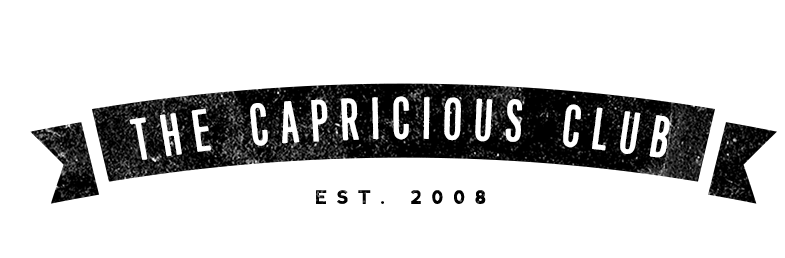Manila Staycation: Hotel Booking Via The Traveloka App
you may remember that a few weeks ago, i spent a weekend out of town attending my friend’s wedding as one of her maids of honor. although it was a wonderful time for us who attended, it also went by in what i can only describe as bleary-eyed stupor (zero sleep will do that to you) — albeit a joyful one at that.
i wish our little weekend away could’ve lasted a bit longer, but john (my boyfriend) couldn’t stay more than a day because of his busy schedule. i also had a few things to attend to, so we had no choice but to rush back to manila after a quick night’s sleep.
since then i’ve been longing for a mini getaway for us, to shut out reality for a bit and enjoy some good ol’ R&R. and because my birthday is right around the corner, i thought it the perfect excuse to treat ourselves and finally schedule that vacay.

i recently learned about the travel booking app Traveloka and was intrigued by it. i’d heard that they offer special app-only deals that make hotel booking more easy on the wallet, so i thought i’d give it a go. the Traveloka App was quick — and free! — to download (i am on iOS but it is also available on Android) and was ready to use straight away.
john and i decided to go for an overnight stay in the metro instead of out of town, since we both run our own businesses and can’t be away for too long. a staycation in metro manila is the perfect in-between: we get a little time away but we can still attend to some work if necessary.

for this little getaway, i sought out popular boutique hotels in manila. i’ve never stayed in one and they always look so pretty in pictures i see online. there were some really great candidates (The Henry Hotel and Picasso Residences, to name a couple), but in the end, i decided to go with the european grandeur of Hotel Celeste.
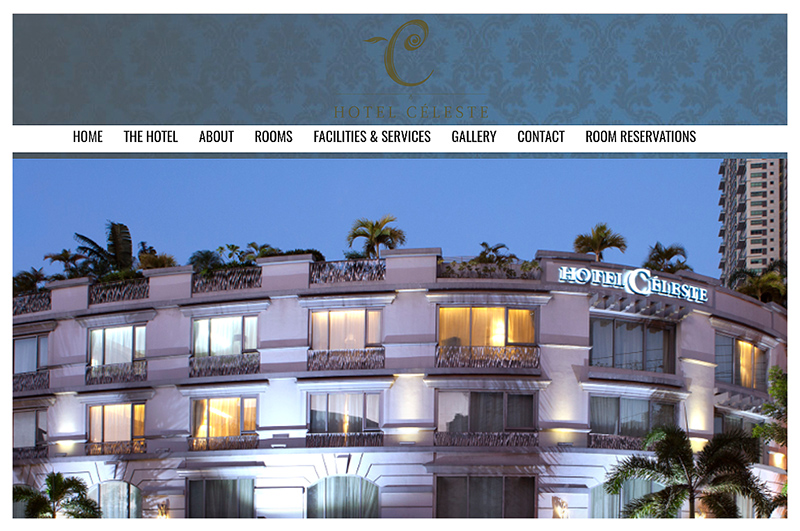
located amid the Makati CBD’s trademark hustle & bustle, this charming abode is a stone’s throw away from our favorite malls and other establishments in the area (read: awesome restaurant options for my birthday dinner). this is a huge plus for people like us who might not wish to stay all day in the hotel room.
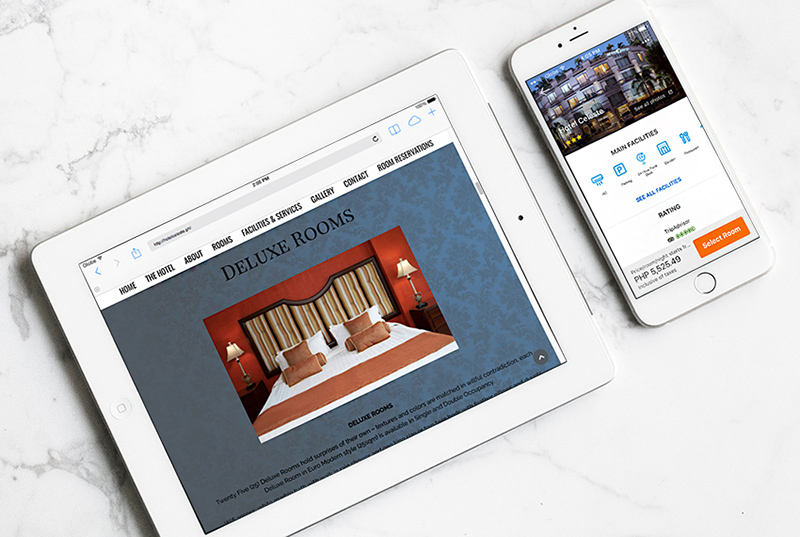
after i was sold on my choice of hotel, i went on to the reservation process. it literally took all of 10 minutes, even if i’d never booked a hotel from my phone before. the Traveloka App was easy to navigate; all options were laid out in a simple and practical manner.
i also took note of the fact that besides offering a fine selection of hotels, they provide flight booking services to just about every local and international destination your heart may desire. that will definitely come in handy in the future.
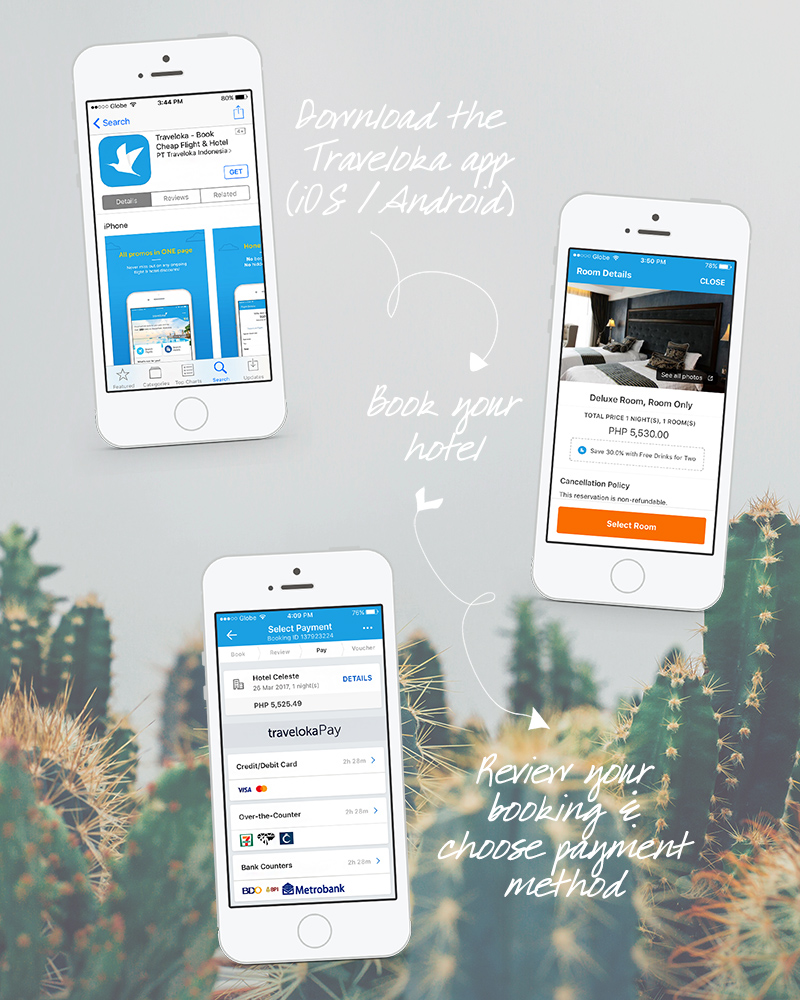
i was pleased to find that at the end of the booking process, there were no surprise, hidden fees. what you see is what you get: the price i was quoted at the start was exactly what i was being charged.
once i’d confirmed the details of my hotel reservation, i paid for the total amount with a credit card. but even if you don’t have one, you may opt for any of their over-the-counter payment options, or even send funds thru online bank transfer (they utilize dragonpay so most major banks are covered).
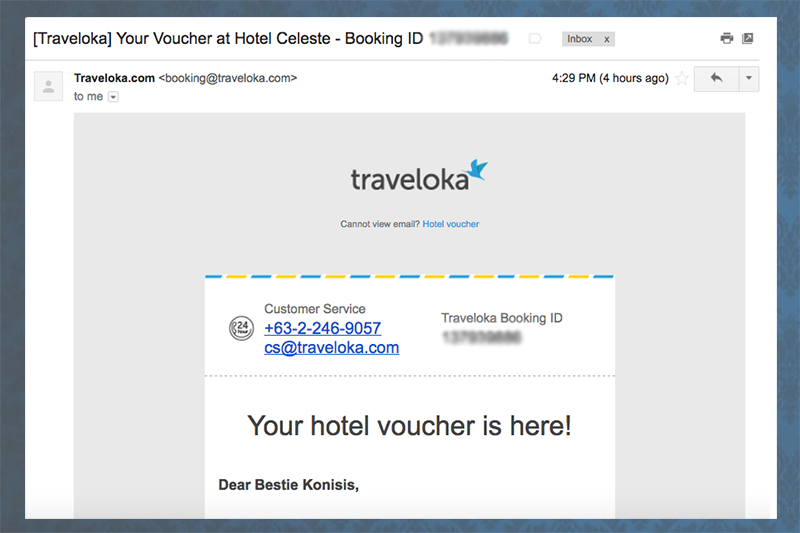
a few minutes after completion of payment, i received confirmation of my booking via email. i will simply present this voucher alongside a valid ID upon check-in, and that’s that! the whole process was honestly so quick and easy (the longest time i spent was actually looking up hotels) and one that i will certainly go for again in the future.
i can’t tell you guys how excited i am about my birthday this year–it’s gonna be so much fun. 🙂